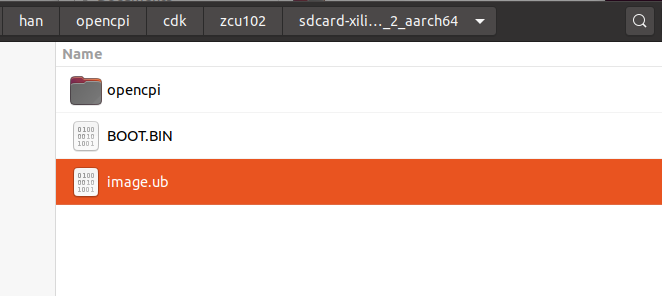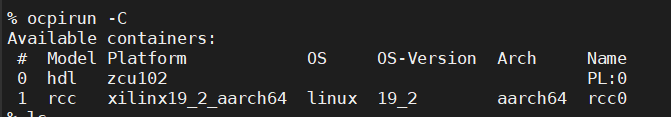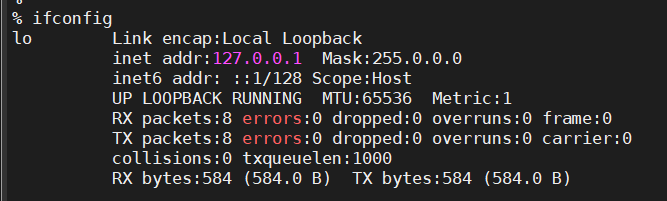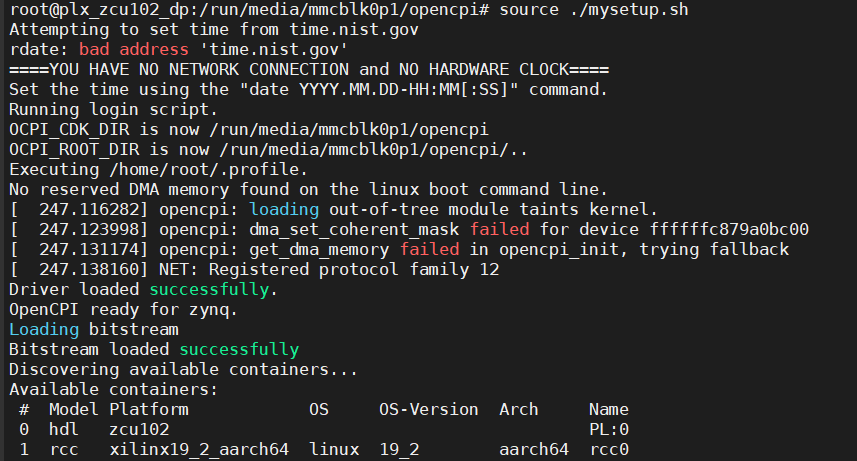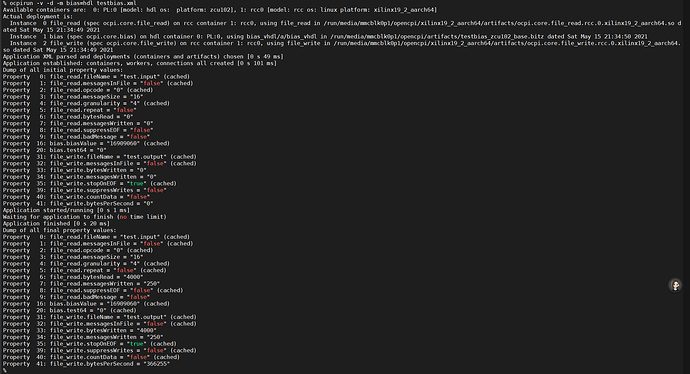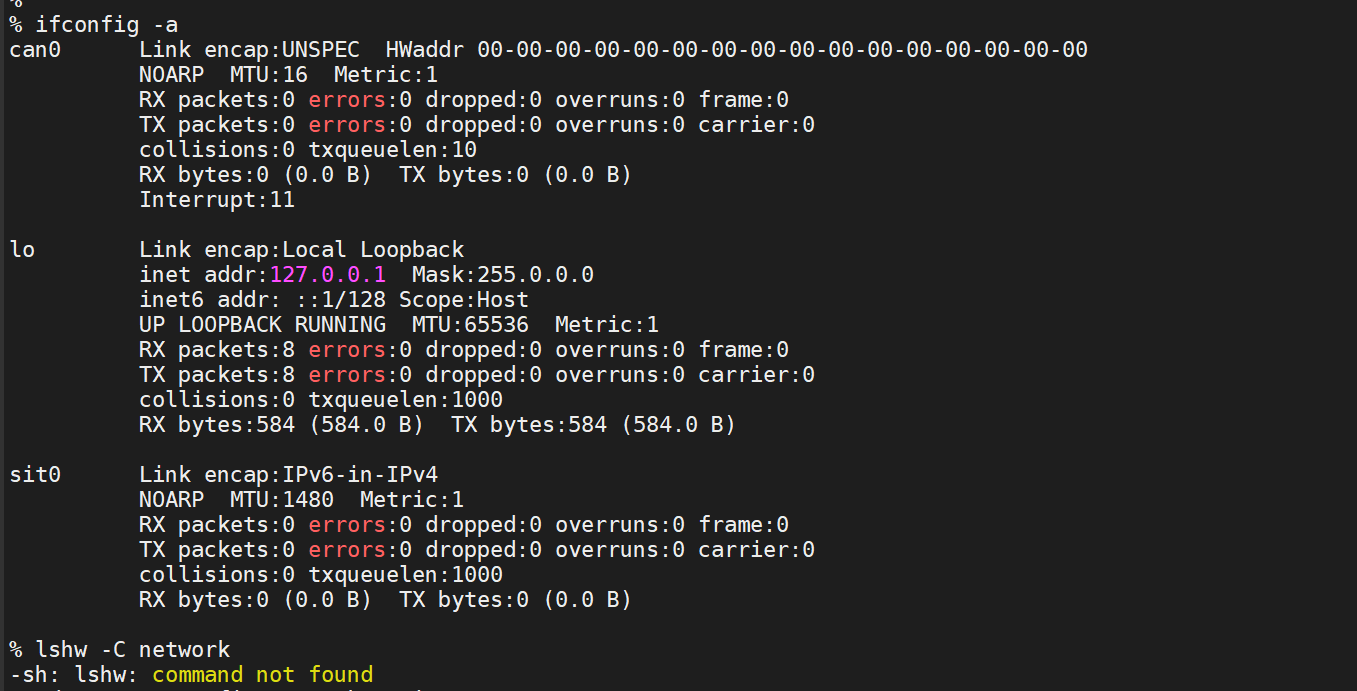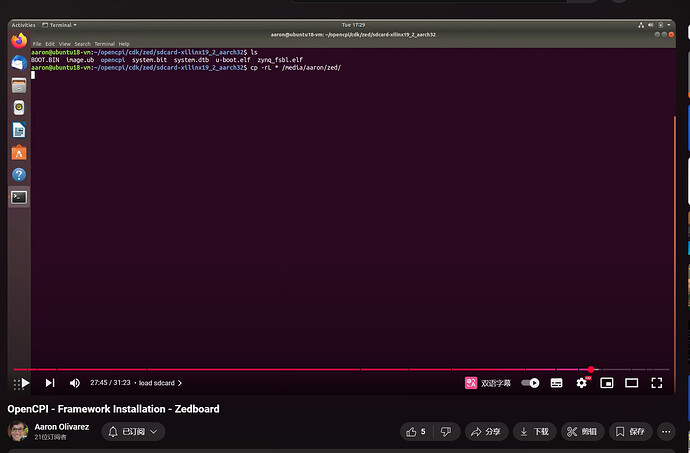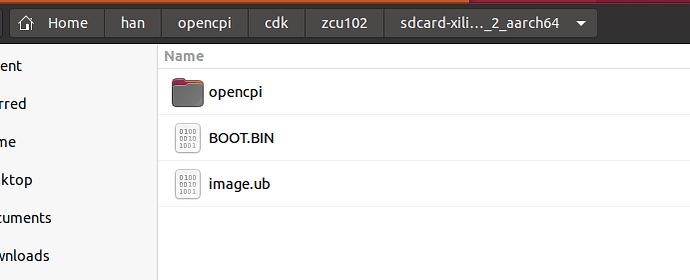hi,there
Recently I tried to run the demo on the FPGA, but I had trouble compiling xilinx24_1_aarch64 platform, so I fell back to the release version of opencpi 2.4.7, I have compiled xilinx19_2_aarch64 platform and zcu102 platform, and I successfully generated the image image with the command ocpiadmin deploy
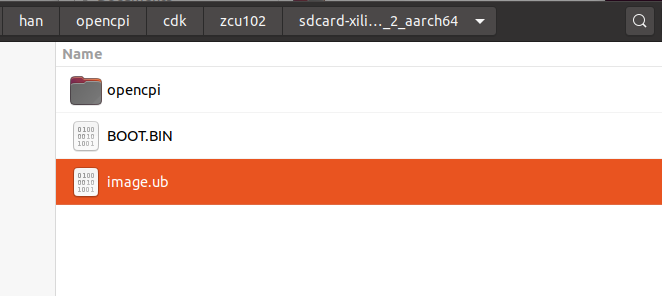
Since I am a third-party development board, I can’t start using the generated BOOT. BIN, so I use the BOOT. BIN file I compiled myself,But I still use the generated image.ub file
I copied the opencpi folder under the cdk/zcu102/sdcard-xilinx19_2_aarch64 folder to the sd card
I followed the instructions given to me by aolivarez earlier and ran the bias demo successfully.
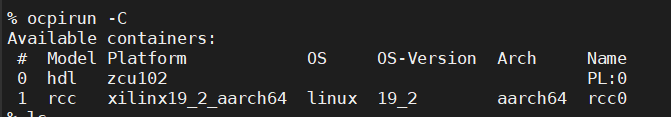
But now I have a little problem. I can’t find the Ethernet using the ifconfig command, so I can’t configure the static IP.
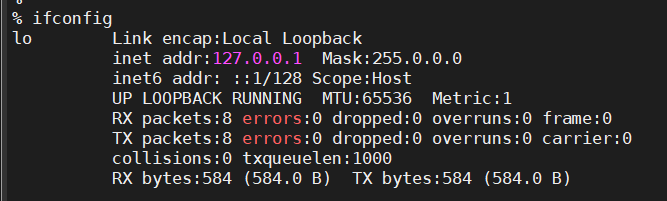
I think it may be that my ethernet driver and zcu102 driver are inconsistent, so I would like to know how to replace the network interface card driver in this generated image.ub, or how to edit the image.ub file
What does ifconfig -a show?
I believe I used a custom xilinx18_3_aarch64 on ZCU102 and didn’t have ethernet issues, so I’d be surprised if it’s a missing driver.
I also don’t think its a missing Ethernet driver issue. I have experienced this before when the device tree located in the boot.bin is incorrect.
hi,aolivarez:
My third-party development board uses the RTL8211FD chip. I checked that the ZCU102 uses the DP93867, one is a Realtek chip and the other is a TI chip, so I suspect it is a driver problem.
From the results of this command query, it seems that there is indeed no network interface card related configuration。
My third-party development board uses the RTL8211FD chip. I checked that the ZCU102 uses the DP93867, one is a Realtek chip and the other is a TI chip, so I suspect it is a driver problem.
I believe realtek ethernet drivers are prebuilt within the Kernel. At least for 2024.1 I remember seeing them enabled in the kernel config.
You can check by inspecting the running kernel config:
cat /proc/config.gz | gunzip > running.config
There seems to be nothing.
I don’t recognize that hostname. That must be the SD card that your hardware vendor provided you. One of the kernel config options is to export the kernel config to that file location and that option was not enabled in the one you are running.
I saw the video you posted on youtube and I found that there are many elf files in the cdk/zed/xilinx19_2_aarch64 path in your video, but I use ocpiadmin deploy with only one boot.bin file and image.ub file
The .elf files are not necessary. Those files are bundled in the BOOT.BIN and were originally provided by Xilinx in their SD card images.
Can I use my own compiled boot.bin and only use the image.ub generated by the ocpiadmin deploy command?
It seemed like the Xilinx 2024.1 version had the Ethernet working. At this point it might be simpler to resolve your build issues with 2024.1 then it is to get 2019.2 working.
It depends on the contents of the other SD card on how u-boot is configured. Is the existing contents similar? The version that boots into plx_zcu102_dp have only those two files?